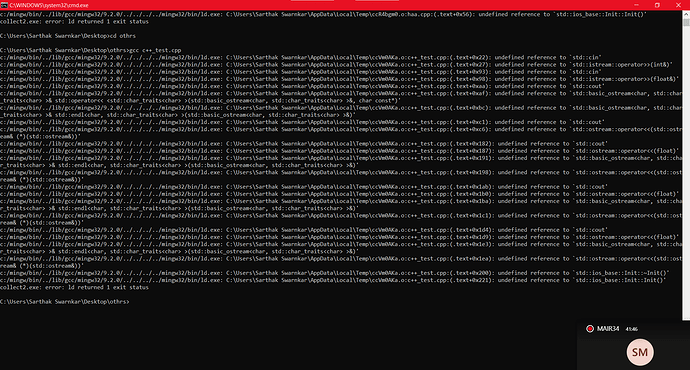can someone please help me with this error?
thankyou!
I think you are doing wrong it’s g++ for cpp files and gcc is for c files
try g++ c++_test.cpp
ive tried that too but then it is not even responding with anything 
Have you added g++ to your path?
actually it was working fine till yesterday,
suddenly today it has stopped working
i’ve added mingw/bin to the the path (maybe one year ago or so)
i didnt make any changes and suddenly it has stopped working today
Could you give me your code so that , I can try to figure this out or try uninstalling your c++ compiler and install it from here CPP Compiler no path setup it will automatically do it for you . Just download it ,install it and you are good to go.
#include<bits/stdc++.h>
using namespace std;
int main()
{
cout<<“hello”;
return 0;
}
this is the code
i will download the compiler again and try.
thankyou 
Your code is quite complex to understand  seems like there is something wrong with your compiler
seems like there is something wrong with your compiler


i will reinstall it.
❯ cat c++_test.cpp
#include<bits/stdc++.h>
using namespace std;
int main()
{
cout<<"hello";
return 0;
}
❯ gcc c++_test.cpp -lstdc++
❯ echo $?
0
❯ ./a.out
hello%
so, it isn’t entirely wrong to use gcc for cpp files