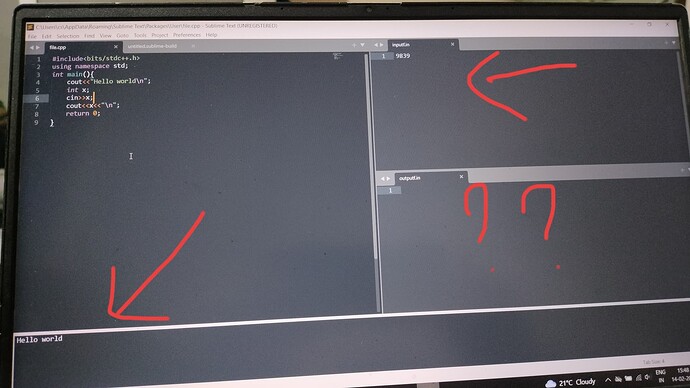I made a new sublime environment by following this link: https://www.geeksforgeeks.org/setting-up-sublime-text-for-cpp-competitive-programming-environment/
At first I run some simple i/o codes in c++. After running a tle program by mistake, it’s not showing any output.
You have to write these lines for input-output to work.
int main()
{
#ifndef ONLINE_JUDGE
freopen(“input.txt”, “r”, stdin);
freopen(“output.txt”, “w”, stdout);
#endif
/* Start Here*/
return 0;
}
Actually, I build a system file in which I don’t need to add a local judge.
check the link.
Make sure, the file.cpp, inputf.in, and outputf.out files are in the same directory.
It’s in the same directory. Actually, it is not working after running the tle program. Before that everything was good.
The same Problem Occurred With Me Alsoe So I Started To Use VSCode 
Bro any leads, was your problem solved, cause I’m also facing a similar problem
Just change your build sys
Try this. In the build-system file, enter the complete address of the input and output files (e.g., C://dir//dir//inputf.in).
Resolved, so apparently, at the start sublime had some auto save feature and it got discontinued maybe an update or something, so I’ve to save my work to run it!
worked for me. Thanks!!
Just once delete input.txt and output.txt files from the folder where you have saved it, and again create them with the same name. And then reopen them in the sublime text window. Worked for me! ![]()
Thank you sir.![]()
This really worked for me. I was so confused what to do. Many comments were like -Add this file in build system…etc. But I didn’t know where will I find build system and I also didn’t know how to properly do that. Your solution was so simple. ![]()
this also worked for me.