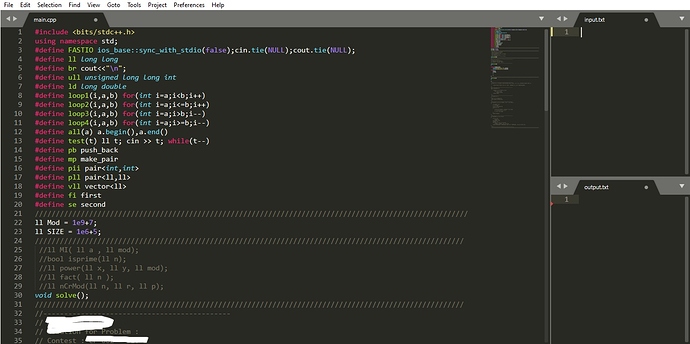which is best ide for coding in c++
personally, i just use Sublime Text for all languages, like Python (.py), Java (.java), C++ (.cpp) and even html (.html)
is it easier to use
I think vs code is one of best if use along with competitive companion extension of chromo
I think sublime is the best as it has many cool features such as snippet where you can save many of standard algorithms and access in just one click
the below link is complete for the setup process
Sublime is good. Best of all it’s light and there is an extension here for making coding in c++ and python much more easy and fun. See this blog
Although if you are a student and a beginner and have trouble in writing clean code and get lots of compilation error in a editor. You could go for CLION . The inspections are great here.
Am I the only one who uses cc ide for cp? 
dev c++
its nice , the I/O is sleek, but it doesnt support many things like auto, C++17 functions and so on, i used to use dev c++ (i still use it sometimes) but now i use sublime , you should go it for too
Geany is best
If you’re on a mac, nothing beats Xcode.
I use Visual Studio Code as well as Sublime Text Editor.
You can the use IDE which is familiar to you.
And it should be easy to code.
Try these IDE’s as well.
Thank you.
Find an IDE that suits you. Try the following and stick with the one you are most comfortable with -
- Dev C++
- Sublime Text Editor 3
- Codeblocks
- Atom
- Geany ( on ubuntu )
The below are used by some Top coders ( They are light , easy to use , easy shortcuts to do stuff ) . But I don’t recommend them for beginners as they are not user friendly and a little difficult to setup compare to others - ViM
- Far manager 3
Trust me Use Geany , IT is always stable and never goes to infinite loop like sublime and vscode, very small size, efficient .
Atom, for the integrated terminal, packages, good themes.
Sublime is a good subtitute for atom, but I couldn’t get terminal to work inside sublime.
Geany , VS Code(Good in terms of overview and file nav) & Dev C++.
depends on you but sublime text 3 is my taste.
I like it because
- Good and minimal interface
- Small and Compact (recommended for low or medium end laptops)
- Fast code compilation
- Reliable
vs code is best